Need to Change Your HSA/FSA Administrator? We Can Help
If you accidentally selected the wrong HSA or FSA administrator (for example, chose Fidelity instead of HSA Bank) or your administrator has changed, we can quickly re‑issue your documentation on the correct template.
What we can update
Re‑issue your current Letter of Medical Necessity (LMN) on the correct administrator’s template
What you need to send us
Your full name and the email used in your original survey
The correct administrator’s name (e.g., “HSA Bank”)
How to request the change
Reply to any Truemed email related to your order, or
Submit a new request via support@truemed.com
What happens next
Step | Timing | What we do |
|---|---|---|
1. Confirm details | ≤ 1 business day | We verify your request and void the previous letter. |
2. Re‑issue letter | ≤ 1 business day | We generate a new LMN/Bank Letter on your administrator’s official template. |
3. Receive your new LMN |
There is no fee for this update and it does not affect your product’s eligibility or warranty.
Frequently Asked Questions
Do I need to retake the medical eligibility survey?
No, as long as your health information have not changed—the survey answers remain valid. We are only updating the administrator information.
Will the old letter cause any problems?
We automatically mark the prior letter as void. Simply use the new version when submitting your claim.
My administrator switched mid‑year—can you update again later?
Yes. Just follow the same steps; we can re‑issue letters at any time during your plan year.
Need more help? Email us at support@truemed.com . We’re happy to help!