Accessing My Letter of Medical Necessity
📄 Accessing Your Letter of Medical Necessity (LMN)
If you're looking for a copy of your Letter of Medical Necessity (LMN), here's how to access it!
🔐 Why We No Longer Email LMNs
For security and privacy reasons, Truemed no longer sends LMNs via email. This change helps protect your personal health information and ensures only you can access your documents.
📥 How to Access Your LMN
You can view and download your LMNs anytime by logging into your Truemed account:
👉 Log in to your account using the same email you used to complete your qualification survey.
Once logged in, your LMNs will be available in your account dashboard.
📬 Didn't See an LMN After Qualifying?
If it's been over 48 hours since you completed your survey and you haven't seen an LMN available in your account, try the following:
Double-check your spam/junk folder – you may have missed the original notification.
Make sure you're logging in with the correct email address – it should match the one you used to complete the survey.
Still not seeing it? No problem.
📧 Email us at support@truemed.com, and we’ll help you locate your LMN.