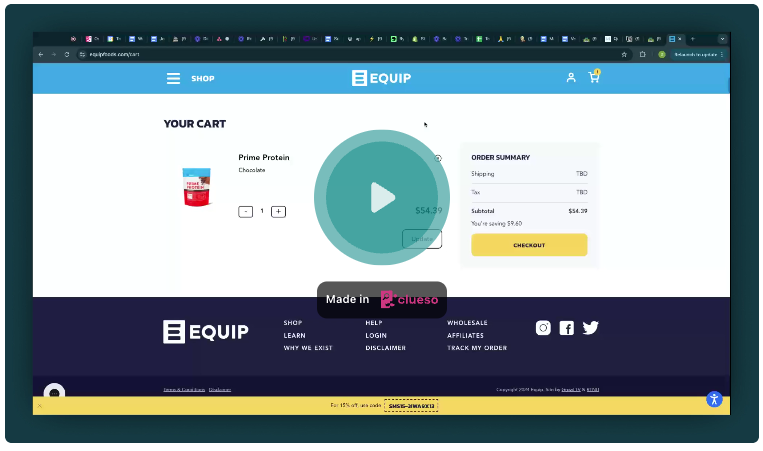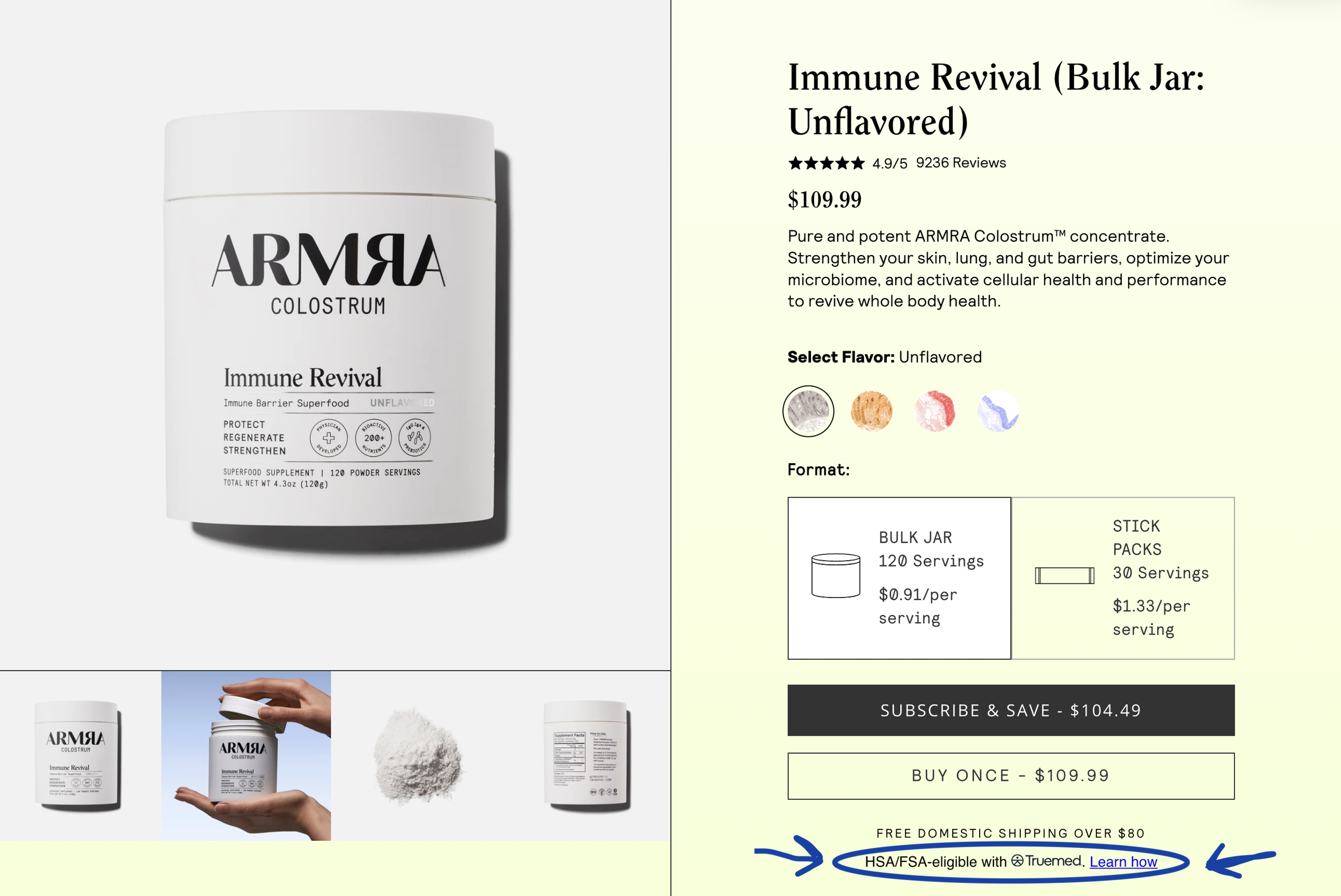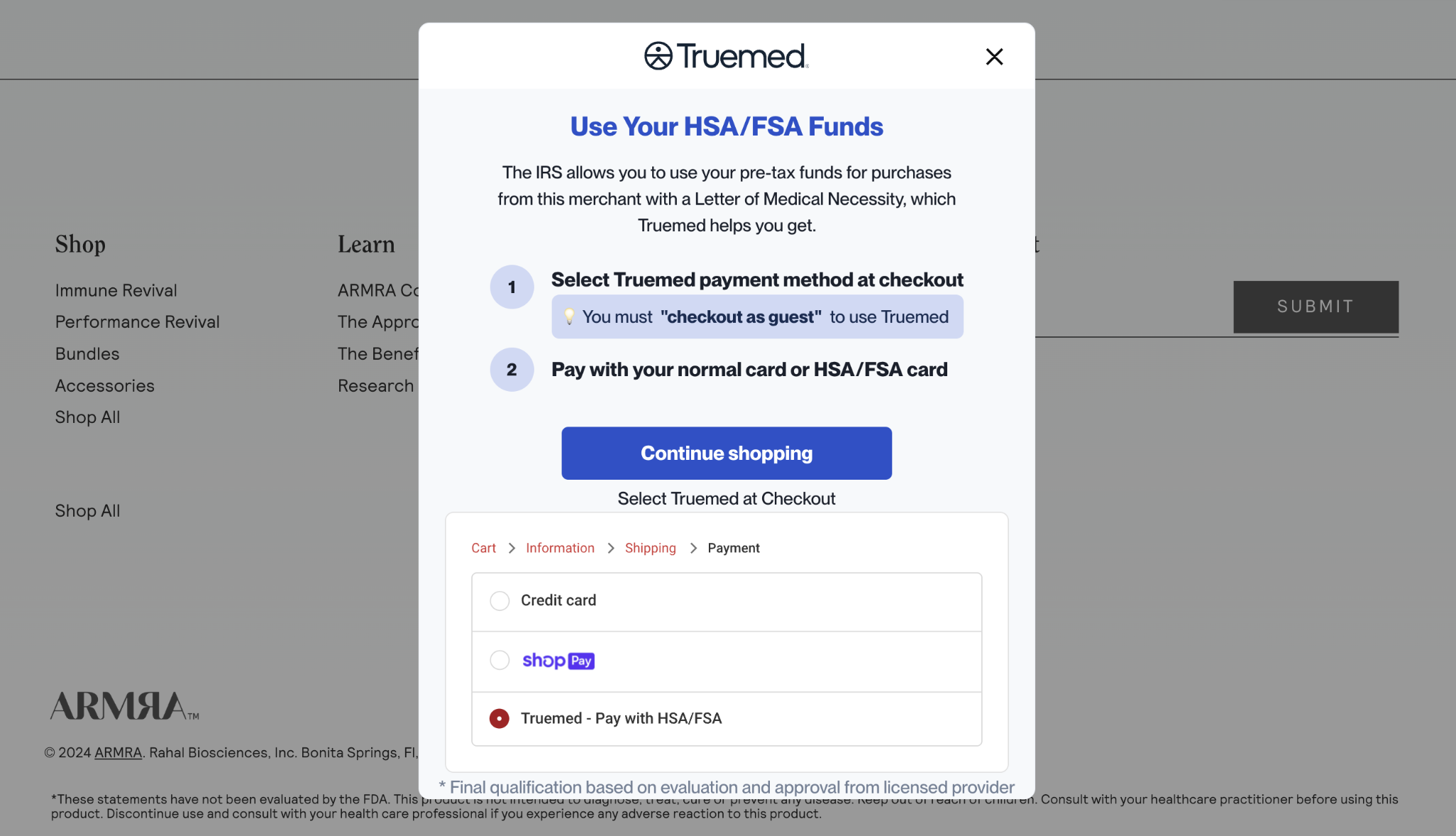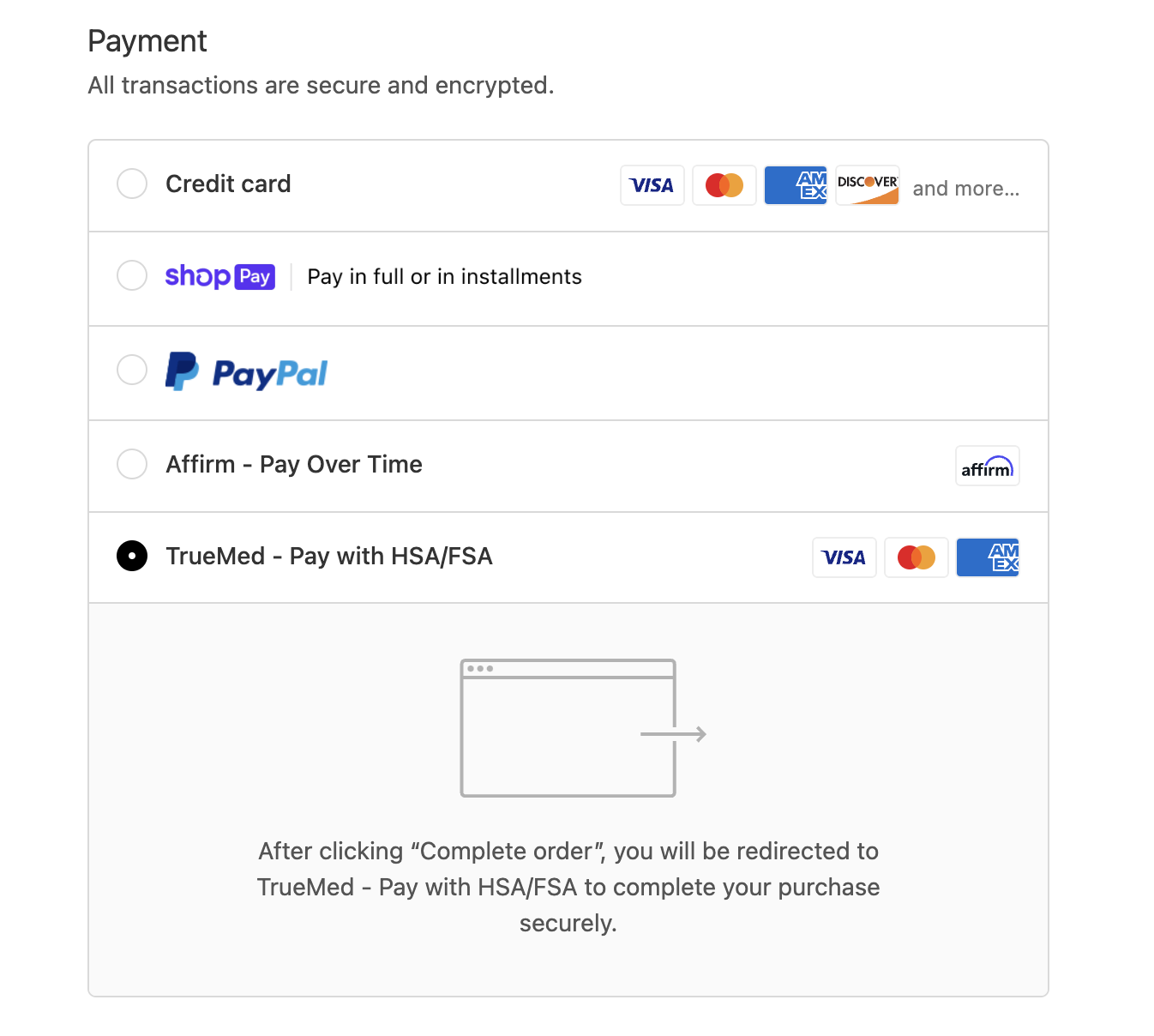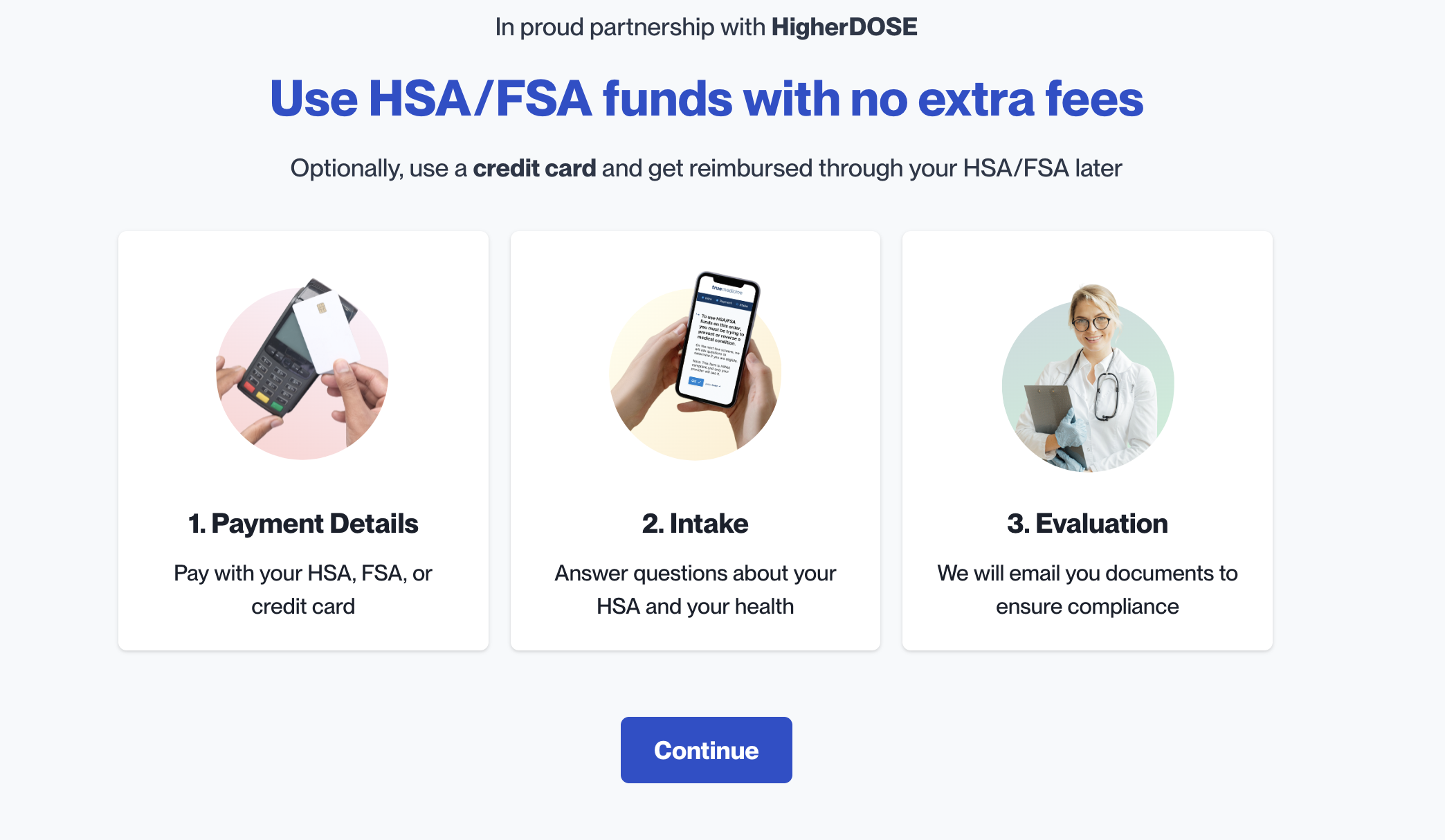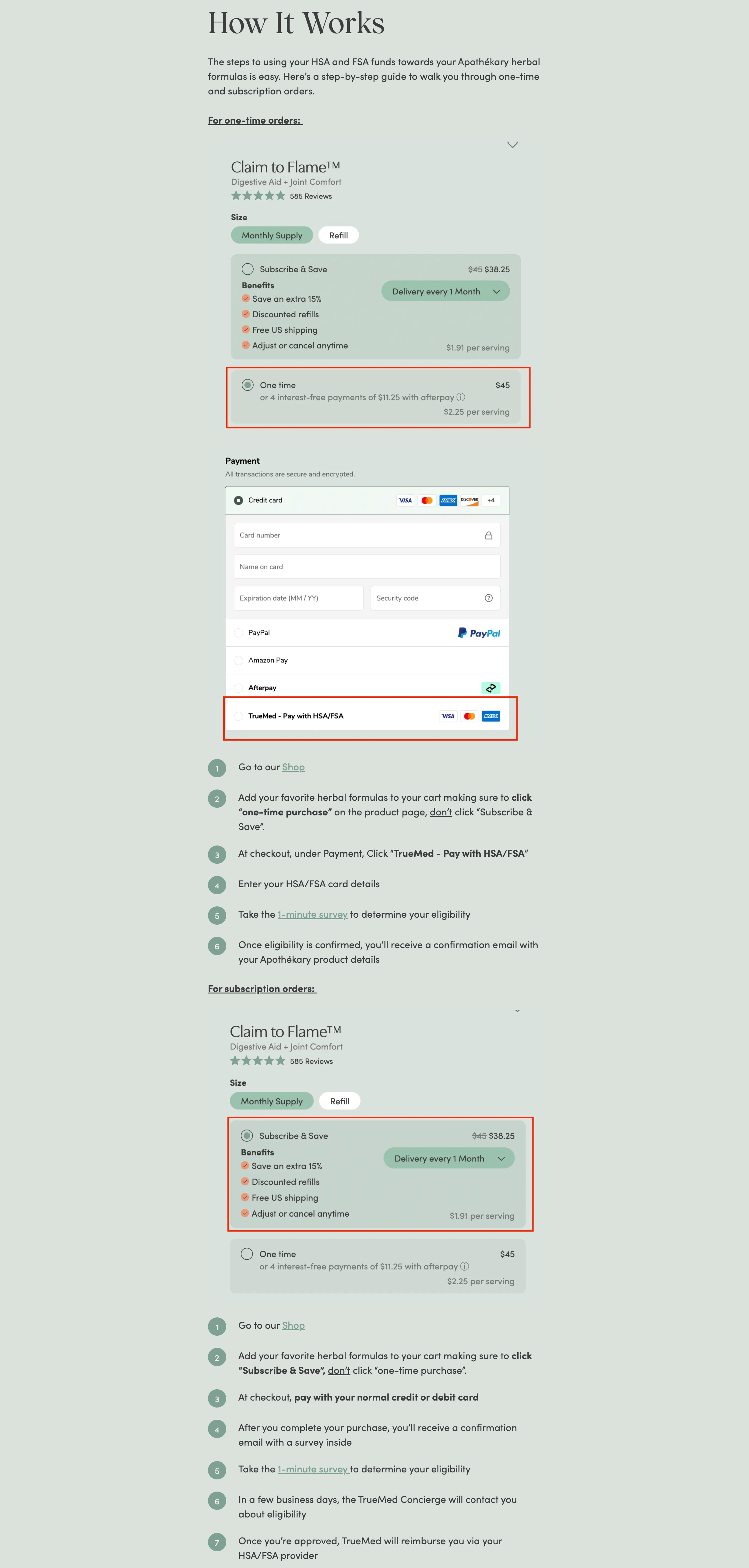Shopify Integration Customer Journey
Experience the Truemed Checkout Process
Step 1
Your customers will see our HSA/FSA eligible widget installed on your product/service pages.
Step 2
When they click on the “Learn How” button, this window will pop up to educate your buyer on how to pay for the product using their their HSA/FSA card.
Step 3
To make the purchase, your customers will simply select “guest” at checkout (NOT ShopPay), then select “Truemed” as the payment method.
Note: While we hope to offer them soon, subscription payments are not eligible for HSA/FSA card payments. If your customer would like to purchase a subscription, they can do so by checking out normally with their regular credit card and submitting for reimbursement.
Step 4
Your customer clicks “Place order” and is redirected to a page that looks like this one:
1. Payment details
They are able to pay directly with their HSA/FSA card. If they would like to pay with their regular credit card that is okay too! We will send them instructions for how to manually reimburse with their HSA/FSA administrators.
2. Intake
Your customer takes 2 minute survey to determine whether or not they qualify to use HSA/FSA products for your specific product.
3. Evaluation
One of our medical practitioner partners will review your customer’s intake form, then, if approved, will issue a Letter of Medical Necessity to your customer. If they paid with their HSA/FSA card, there is nothing else they need to do except hold onto the letter for 3 years for compliance reasons. If they paid with their regular credit card, we will send them instructions for how to reimburse their purchase with their HSA/FSA administrators.
One more example
We think our partner “Apothekary” did a great job of walking their customers through the process of paying with their HSA/FSA dollars, so we included a screenshot from their website here.