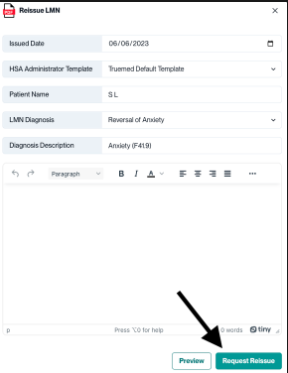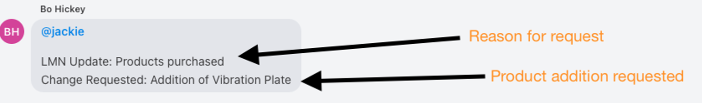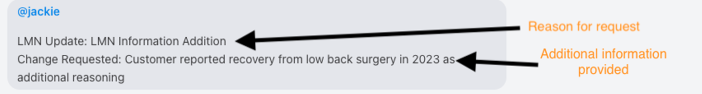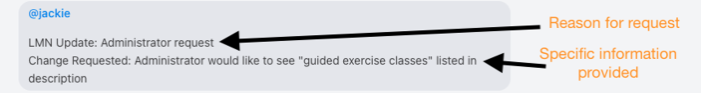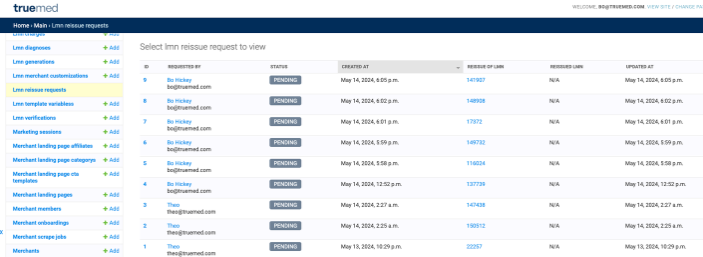Requesting LMN Changes
Purpose
As our volume of LMN changes increases, it is critical for us to effectively communicate the requested change to the provider team.
Requesting a DX Change
DX change requests can now be initiated by the CS team. To do this, find the letter of medical necessity you would like to request a DX change for.
Step #1: Click the “Reissue” button
Step #2: Change the DX
Step #3: Click “Request Reissue”
This will send the letter of medical necessity back to the provider team to review. Once they approve the request, the new letter of medical necessity will be automatically emailed to the customer.
Requesting Product or Clinical Rationale Changes
When a product or clinical rationale LMN change is needed, tag Catie in Front to request the change. Catie will then input the change for provider team review. Once the provider team approves the change, a new letter of medical necessity will be automatically approved for the customer.. Here is an overview of the whole process of completing an LMN change.
Step #1: Tag Catie in Front
Step #2: Use the formatting below to share information with Catie
Step #3: Catie inputs information into current LMN and submits a reissue request
Step #4: Provider team approves the reissue request
Step #5: LMN reissued to customer
Request Format
With any LMN change, use this format to request the change in Front. This will make it easy for Catie to understand what change is needed and relay this information to the product team in an effective manner.
LMN Update: Include what type of update it is (ex. products purchased, LMN wording)
Change Requested: Simple summary of what change needs made (ex. name products that need to be added or wording that needs changed)
Examples
Here are a few examples of what this looks like in practice. If the additional information provided was not disclosed on the original qualification survey, the provider team may request that the customer retake the qualification survey.
Product Change
Additional Information
Administrator Request
Check Reissue Status
To check the status of reissue requests, you can utilize the core.truemed.com page and go to “LMN Reissue Requests.”