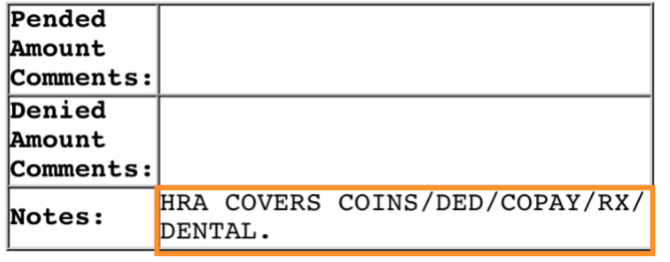Warranty/Refund Process
Purpose
This document has been created to define the steps that should be completed before requesting a warranty fulfillment. These steps ensure that we have the information needed to effectively make a decision on a specific customer case.
Required Information
Prior to requesting a customer refund, please capture the following information:
Customer’s administrator (add to denied claims tracking)
The denial letter or email received clearly showing the denial reason (add to denied claims tracking)
A receipt showing the full purchase price
The customer’s mailing address
Check Before Requesting Warranty
With the above information collected, complete a check of these common points before requesting warranty fulfillment
Confirm that the customer has a LMN that is active during the dates of the receipts submitted and for the merchant listed on the receipts
Confirm that the customer does not have an HRA, limited FSA account, or is submitting to insurance
Confirm that at least one overturn attempt has been made
Confirm that the customer’s receipt includes all required information
HRA/Limited FSA Note
In some cases, customers might state that they have an FSA but they actually have a “limited” FSA or HRA. This will often be listed as “not eligible under plan” or listed in the notes section of a denial letter. In cases where a customer does have one of these account types, we will not offer a refund.
Reimbursement Types
DTC: When a customer pays for their LMN, we will refund the LMN fee via Stripe.
Qualifications: When a merchant pays for the LMN, we will offer a warranty of 30% via check.
Payments: When Shopify is utilized as part of the checkout process, we offer a warranty of 30% via check.
Reimbursement Request Process
Below is the complete sequence of steps for requesting warranty fulfillment.
Step #1: Attempt to overturn the claim at least 1x
Step #2: Compile required information from the customer
Step #3: Confirm that the customer does not have an HRA, Limited FSA, or is submitting to their insurance
Step #4: Utilize correct Front Macro to request refund or warranty
Step #5: Once approved, execute warranty and track in Refund Check Tracker
Tracking
Aim to include administrator and reason for each denial
Include quick summary of reason for refund